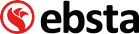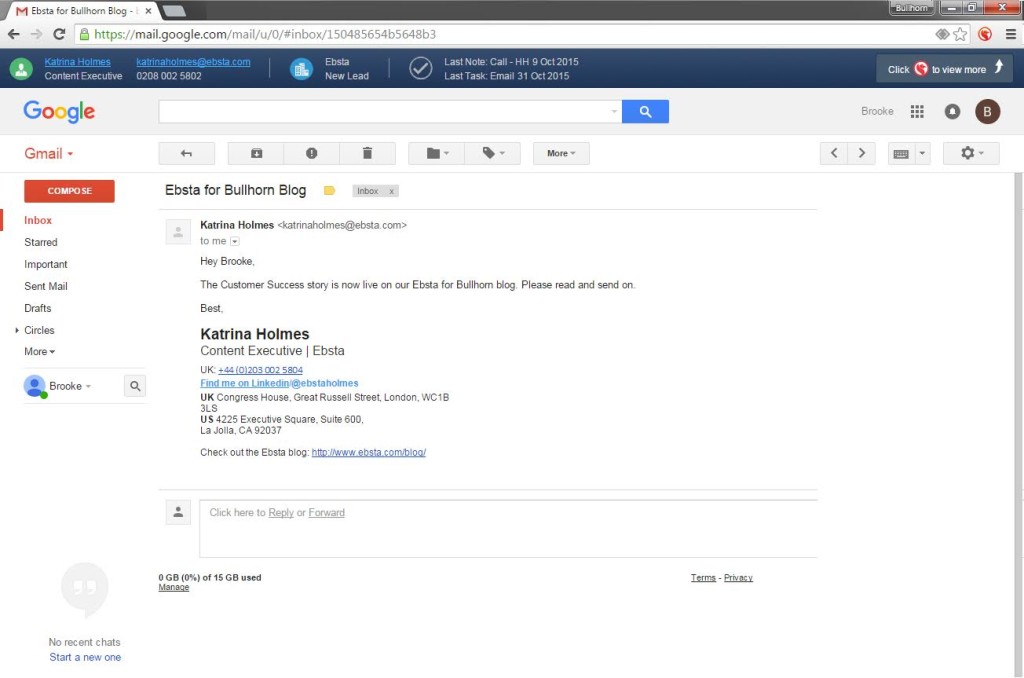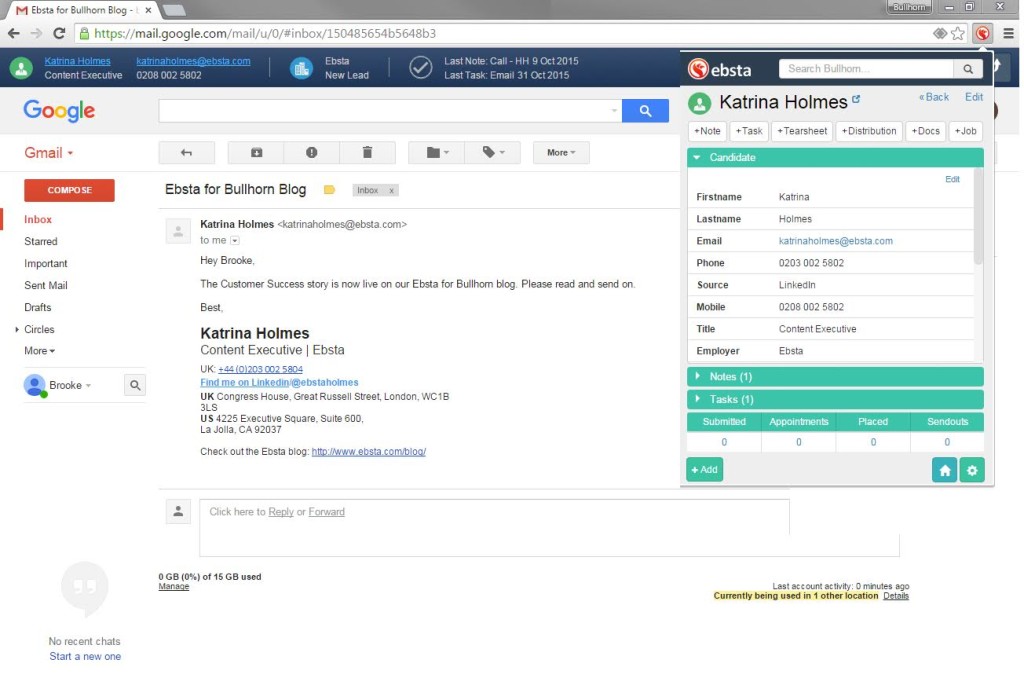We have a new update to our Ebsta for Bullhorn Chrome tool. The Ebsta bar will now drop when you’re working in Gmail as it searches if the email address exists in Bullhorn. All relevant details such as name, job titles, phone numbers and the last note added to their Bullhorn record will appear.
If the email address does not exist in Bullhorn, you can click the Ebsta button and add them straight in.
With emails sent to you, the Ebsta bar will determine if the sender exists in Bullhorn. When you send emails, the Ebsta bar will determine if the person you are sending it to exists in Bullhorn.
It’s good to note that if you are working in your personal Gmail, you can disable the Ebsta bar from dropping. Simply click on the Ebsta button, go to settings and tick ‘disable’. However, if you do this, ensure you enable it again when you work in your business Gmail.