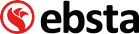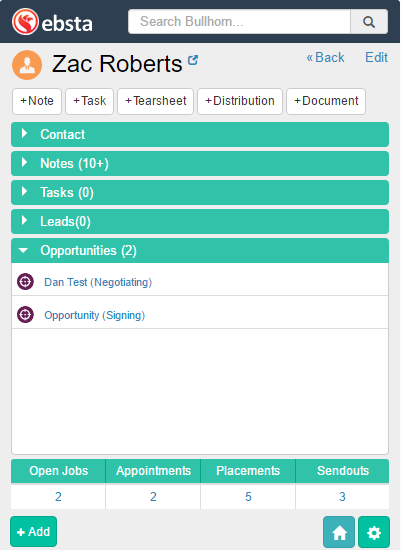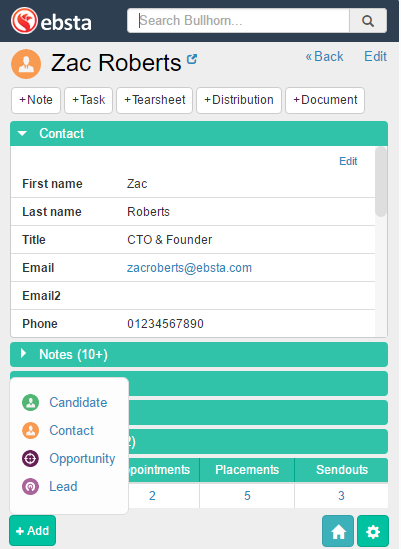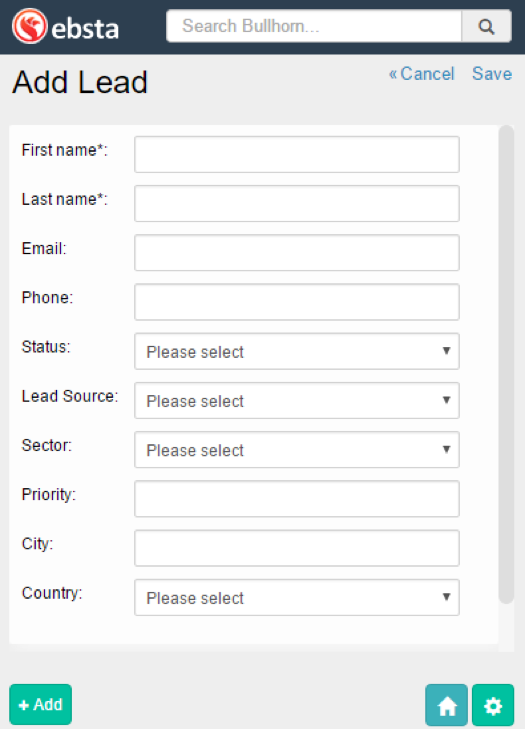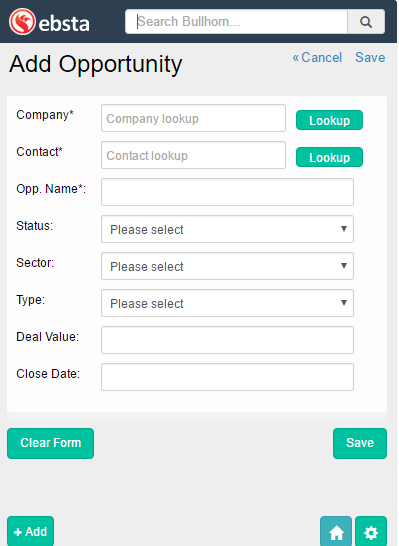We’ve recently launched new and exciting functionality to Ebsta – the ability to add and view Leads and Opportunities in Chrome!
Sound too good to be true? Here’s a rundown of exactly what you can do:
Now, when you view contact and company records, the Ebsta bar will drop and you will be able to see if any Leads or Opportunities are associated with those records.
We know what you’re thinking – what if you come across someone you want to add as a Lead or an Opportunity? We’ve already thought of that one.
If you want to add a Lead, see here:
Click ‘add’ and decide which tab is most relevant. Lets say ‘Lead’. Click ‘Lead’ and simply fill out the relevant details and click the ‘save’ button here:
Adding an Opportunity works in exactly the same way:
It’s quick, easy and efficient and most importantly, enhances your productivity. With Ebsta, you have more time to do what you do best – top-notch recruiting. Now, you have an even better integration with Bullhorn and a clearer insight into your records wherever you are on Chrome. That’s what we calling winning.