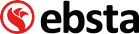Bullhorns Integration with LinkedIn
Bullhorns Integration with LinkedIn Brooke Weinberg (feels your pain) expertly talks through Ebsta for LinkedIn when integrated with Bullhorn and what you are to expect. In addition Brooke realises that time is everything for recruiters; Ebsta provides the answer to the time management question. Transcription: I’m Brooke from Ebsta, I thought I would tell you a little bit more about LinkedIn Integration for Bullhorn. So, let’s dive in. I am going to start with an existing record and what it looks like. So we can see every time you have a profile on LinkedIn, this blue bar drops on top of the…